As you may have noticed, we’ve recently updated the apparel image uploader in our Shopify app. The uploader now automatically trims your design to remove excess transparent/empty space surrounding your artwork. This feature was added to prevent small/lo-res files from being uploaded.
We discovered that many of our users either didn’t realize the amount of empty/transparent space they built into their designs or they didn’t understand the effect this transparent/empty space was having on the size of their prints. We’ve been trying to educate our users, but in the end, we decided that it would be better for us to solve this problem in the app. Now that this empty/transparent space is removed we’re ensuring that you receive prints as large as you expect.
Max Prints:
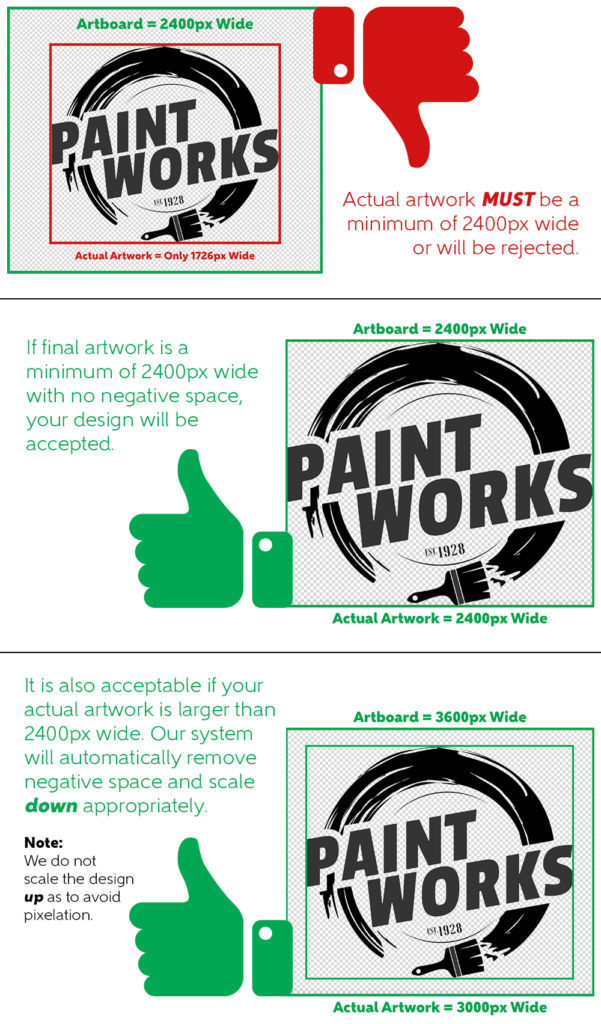 The actual artwork must now be a minimum of 2400px wide. The 2400px minimum excludes any empty space, which is removed by the new trim feature.
The actual artwork must now be a minimum of 2400px wide. The 2400px minimum excludes any empty space, which is removed by the new trim feature.
If there is empty space within your design, the uploader will trim around your artwork and if that artwork is less than 2400px wide, the uploader will let you know that your image does not meet the minimum requirements for a high quality print.
2400px wide design files are just the minimum requirement. You can certainly upload files larger than 2400px wide. If you upload a design that is larger than 2400px wide, the uploader will automatically scale the file down to meet our print requirements (as long as the uploaded file is less than 15mb).
We want you and your customers to be satisfied with the quality of product we are producing. This new trim feature allows us to improve quality and ensure you get the best possible print.
