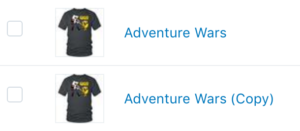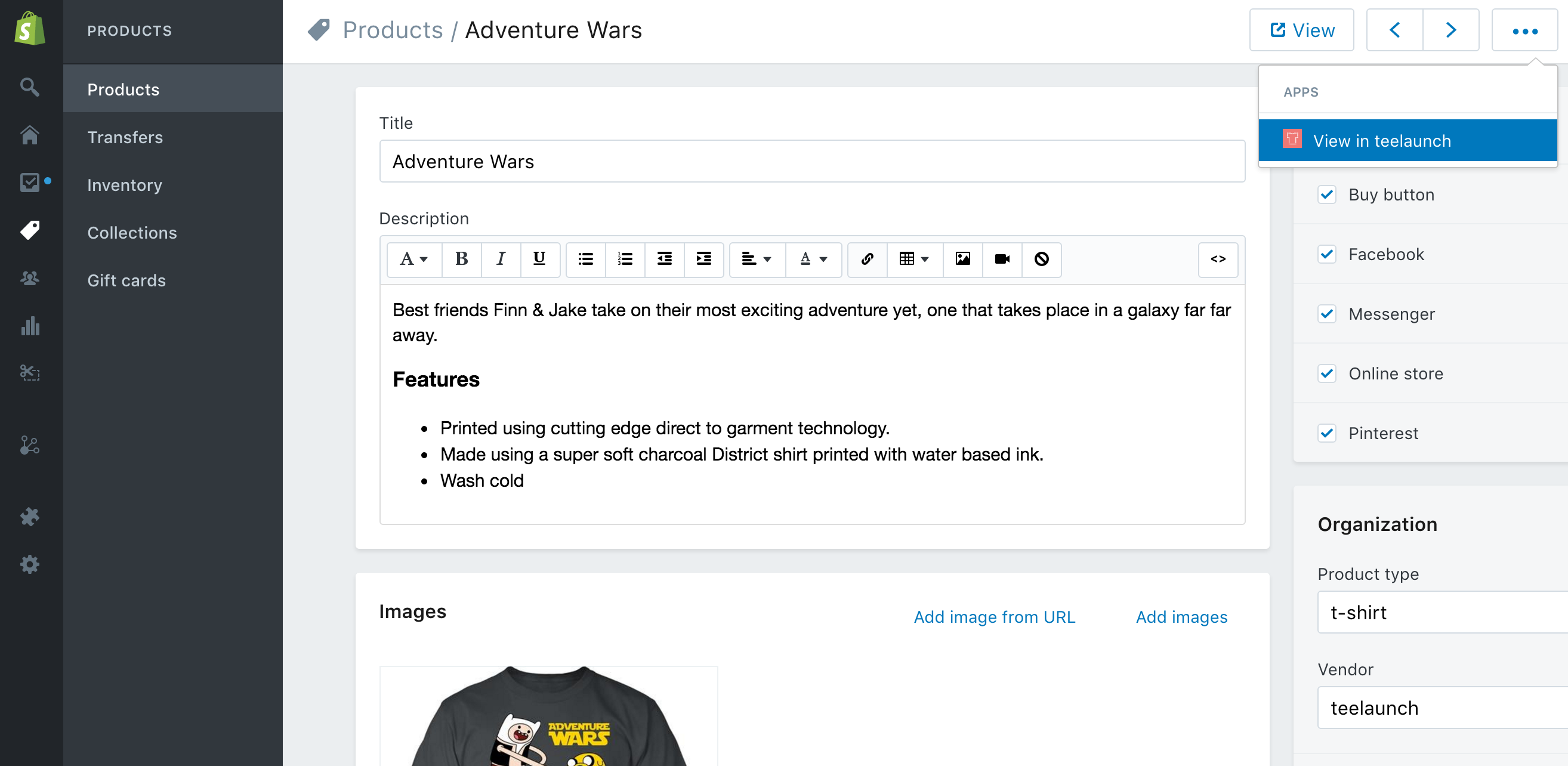One common request we’ve heard from our users is they want the ability to duplicate a product. You don’t want to use the duplication system built into Shopify as that doesn’t copy the teelaunch metadata (which means we can’t fulfill those orders).
So we’ve added our own duplicate feature to the app. To access it first head on over to the product you want to duplicate. Then click the “View in teelaunch” button under the app menu (the three little dots).
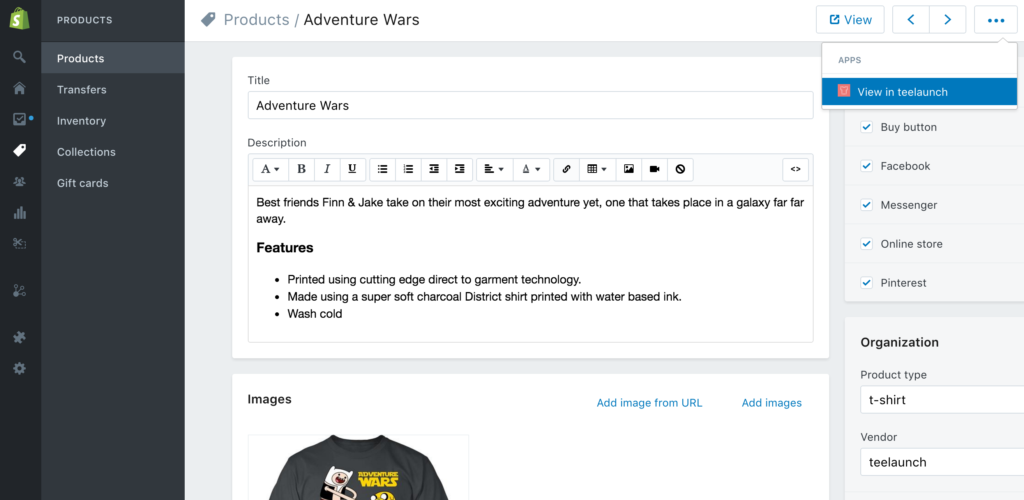
Then you’ll be taken to the teelaunch app where want to click on the “Duplicate Product” button at the bottom of the screen.
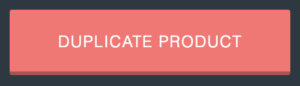
Once the process has finished you’ll head back to your product’s page you’ll see the new duplicated product that has all the right metadata and will work fully with teelaunch.