Digital images can generally be divided into two categories. Bitmap or Vector graphics. Knowing the difference and how to use these two types of graphics can greatly improve your designs.
Bitmap Images
Bitmap images are exactly what their name says they are: a collection of bits that map out an image. The image consists of a matrix of individual pixels that all have their own color.
Vector Graphics
Vector graphics are images that are completely described using mathematical definitions. The image below shows the principle.

To the left you see the image itself and to the right you see the actual lines that make up the drawing. Each individual line is made up of either a vast collection of points with lines interconnecting all of them or just a few control points that are connected using shapes. It is this latter method that generates the best results and that is used by most drawing programs.
 Personally, I like to use vector graphics as much as possible. You never have to worry about low resolution, you can easily scale up or down without issue, and you have a lot more design flexibility.
Personally, I like to use vector graphics as much as possible. You never have to worry about low resolution, you can easily scale up or down without issue, and you have a lot more design flexibility.
I do have one issue with vector graphics….texture. Texture in vector artwork is often times hard to achieve and has the potential to increase the file size tremendously. I have found a solution for this issue. What I like to do is create as much of my artwork in Adobe Illustrator as possible so I have a vector file to work with.
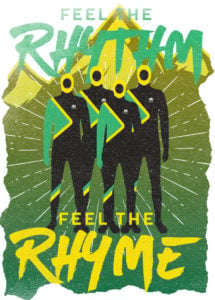 Once I have my design, I will transfer the vector over to Photoshop. While in Photoshop, I can manipulate my design by adding textures, backgrounds, blending modes, etc. Anything to enhance the design.
Once I have my design, I will transfer the vector over to Photoshop. While in Photoshop, I can manipulate my design by adding textures, backgrounds, blending modes, etc. Anything to enhance the design.
Vector and Bitmap files are important to understand so you can maximize the potential of your design. Once you learn to combine the two file types, a whole new world of possibilities opens up to you.
Happy Designing!
