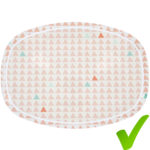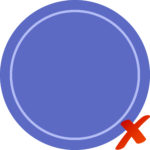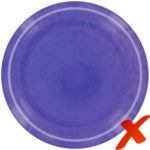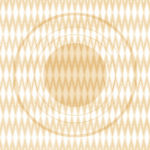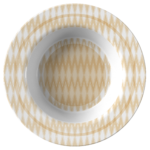AVOID LARGE AREAS OF SOLID/DARK COLORS
The dinnerware is made of a composite polymer made up of materials that absorb color in varying degrees. Large areas of dark colors (black, blue, brown, purple, dark green, etc.) can draw the eye to these slight variances and make the surface look blotchy. Random patterns such as photographs or natural textures work best to help break up the image. Even vector patterns will help ensure that your customers are happy with their dinnerware.
Here is an example of a design idea that works around this issue – and one that does not.
UNDERSTANDING THE DESIGN TEMPLATE
Within the green “Safe Zone” indicates where your design will appear on the product surface. Important aspects of your design such as text, logos, or other marks must remain within the Safe Zone to avoid being trimmed during production. The red “Bleed Area” is the part of your design that will be trimmed off or will wrap around the edge of the product. If you do not place artwork within the Bleed Area, you may have blank (white) areas showing on your product after the trim process.
DESIGNING FOR BOWLS
When creating bowls, artwork will only be printed on the outer ring and inner basin of the bowl. The inner walls of the bowl will remain white – This is denoted by the grey ring that says “No art with print in this area”. It is highly recommended that you utilize the templates provided in the app when creating your designs.